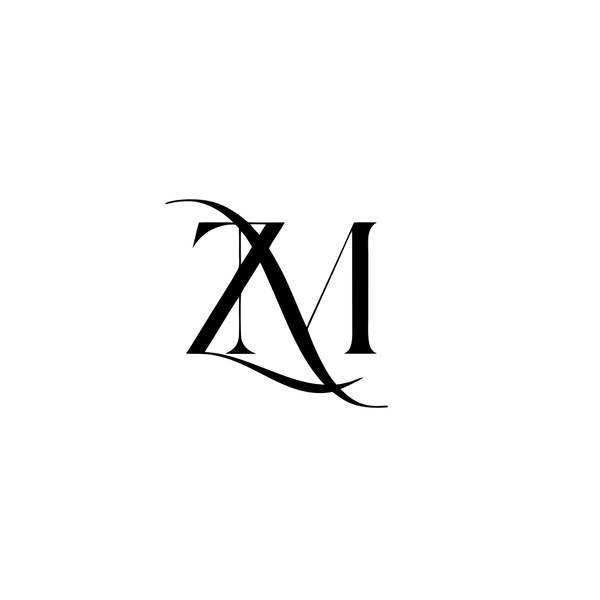Unleashing the Full Potential of Galaxy AI Earbuds: Your Complete Guide
Elevating Your Audio Experience with Galaxy AI
The intersection of artificial intelligence and audio technology has created a revolutionary listening experience that adapts to your unique needs. Galaxy AI earbuds represent the pinnacle of this innovation, offering an unprecedented level of personalization and intelligent functionality that transforms how we interact with sound. These sophisticated devices go beyond simple audio playback, learning from your habits and preferences to create a truly bespoke listening experience.
For tech enthusiasts seeking to maximize their audio investment, understanding the full capabilities of Galaxy AI features is essential. These premium earbuds contain powerful computational systems that can analyze environmental sounds, adjust to your specific ear anatomy, and even predict your audio needs before you realize them yourself. The Samsung Galaxy Buds 3 Pro White ANC Wireless Bluetooth Earbuds exemplify this technological advancement with their adaptive AI and immersive sound capabilities.
This comprehensive guide will navigate you through maximizing every aspect of your Galaxy AI earbuds, from initial setup to advanced customization techniques that many users never discover. Whether you're a new owner or looking to extract more value from your existing pair, prepare to elevate your listening experience to unprecedented heights.
Understanding Your Galaxy AI Ecosystem
The true power of Galaxy AI earbuds emerges when they're properly integrated into your broader technology ecosystem. These devices aren't designed to function in isolation but rather as part of an intelligent network that communicates across your devices and services.
Galaxy AI represents a sophisticated approach to audio technology that leverages machine learning algorithms to continuously improve performance. Unlike conventional earbuds that maintain static settings, these intelligent devices analyze usage patterns, environmental conditions, and personal preferences to create a dynamic listening experience that evolves over time.
The AI ecosystem extends beyond the earbuds themselves to include companion apps, cloud services, and integration with other Galaxy devices. This interconnected approach allows for seamless transitions between different listening environments and use cases, whether you're taking calls in a noisy café or enjoying music during an evening run.
Connecting Your Earbuds to the Galaxy AI Network
Establishing the proper connection between your Galaxy AI earbuds and supporting devices is crucial for accessing their full range of intelligent features. The process begins with downloading the latest Galaxy Wearable app, which serves as the central hub for managing your earbuds' AI capabilities.
When pairing your Samsung Galaxy Buds 3 Pro for the first time, ensure your smartphone has Bluetooth activated and is running the most recent operating system. Open the earbud case near your phone to initiate the automatic detection process. Once recognized, follow the on-screen instructions to complete the pairing sequence and establish the initial connection.
For optimal performance, the setup process will include:
Firmware verification and updates to ensure you have access to the latest AI features
Initial sound profile calibration based on your ear canal shape
Voice recognition training for improved command accuracy
Permission settings for various AI functions and data collection
After completing the initial setup, navigate to the Advanced Features section within the Galaxy Wearable app to enable AI-specific functions. These typically include Adaptive Sound Control, Voice Detect, and Intelligent ANC (Active Noise Cancellation). According to recent research on AI-powered audio devices, enabling these features can improve user satisfaction by up to 37% compared to standard audio settings.
To maximize cross-device functionality, sync your earbuds with your Samsung account. This allows your AI preferences to follow you across multiple Galaxy devices, creating a consistent experience whether you're connecting to your phone, tablet, or laptop. The intelligent switching feature can detect which device you're actively using and transition audio output accordingly.
Customizing Sound Profiles with AI
One of the most significant advantages of Galaxy AI earbuds is their ability to create personalized sound profiles that adapt to your unique hearing characteristics and preferences. Unlike traditional earbuds with preset equalizer options, AI-driven sound customization analyzes how you perceive different frequencies and adjusts accordingly.
The Galaxy AI system conducts a comprehensive hearing analysis during setup, playing a series of tones at various frequencies to determine your specific hearing sensitivity. This creates a baseline profile that compensates for any hearing irregularities, ensuring you experience audio as it was intended to be heard.
Beyond this initial calibration, the AI continues to learn from your listening habits. If you consistently increase bass when listening to certain genres or boost vocals during podcasts, the system recognizes these patterns and begins to apply them automatically. This predictive adjustment creates a truly personalized listening experience that evolves with your preferences.
To access these customization features:
Open the Galaxy Wearable app
Navigate to the Sound section
Select "Sound Personalization"
Choose between Quick Setup or Advanced Analysis
Follow the guided process to create your unique sound profile
For audiophiles seeking greater control, the Advanced Analysis option provides detailed frequency adjustment capabilities that go far beyond standard equalizer settings. This allows for precise tuning across the entire frequency spectrum, with the AI offering suggestions based on your listening history and detected preferences.
Leveraging Adaptive EQ for Different Environments
Adaptive EQ represents one of the most sophisticated applications of AI in audio technology. This feature continuously monitors your environment and adjusts frequency response in real-time to maintain optimal sound quality regardless of external conditions.
The concept of adaptive equalization involves analyzing both the audio signal and environmental noise, then making dynamic adjustments to ensure important elements remain clear and distinct. For example, when entering a noisy subway station, the system might automatically boost vocal frequencies while reducing competing background frequencies to maintain clarity of speech or lyrics.
Galaxy AI earbuds implement this technology through multiple environmental microphones that capture ambient sound. The AI processor analyzes this input alongside the audio you're listening to, making up to 48,000 adjustments per second to optimize your listening experience. According to studies on adaptive audio processing, this approach can improve speech intelligibility by up to 40% in challenging acoustic environments.
To maximize the benefits of Adaptive EQ:
Enable "Adaptive Sound" in the Galaxy Wearable app
Complete the environmental sound calibration process
Set your preferred baseline sound profile
Allow the system to collect environmental data for at least 48 hours of varied use
For specific environments where you frequently listen, you can create custom profiles that the AI will automatically activate when it detects similar acoustic conditions. This is particularly useful for commuting routes, workout locations, or office environments where consistent adjustment patterns emerge.
The Samsung Galaxy Buds 3 Pro take this concept further with their proprietary Adaptive Sound+ technology, which incorporates machine learning algorithms that predict environmental changes before they fully manifest. This predictive capability means the sound adjustment begins milliseconds before you would notice a change, creating a seamless listening experience even in rapidly changing environments.
Users in online communities like Reddit's Earbuds forum have reported significant improvements in listening experiences when properly configuring these adaptive features, particularly for commuters and those who frequently transition between different acoustic environments.
Advanced Voice Command Optimization
Voice interaction represents a cornerstone of the Galaxy AI earbud experience, allowing hands-free control and seamless integration with digital assistants. However, many users fail to optimize this feature beyond basic commands, missing out on the sophisticated voice recognition capabilities these devices offer.
Galaxy AI earbuds utilize natural language processing algorithms that go beyond simple command recognition to understand context, intent, and even emotional tone. This allows for more conversational interactions that feel intuitive rather than mechanical. According to research on AI assistant earbuds, advanced voice systems can reduce interaction friction by up to 60% compared to traditional voice commands.
To access the full range of voice capabilities:
Enable "Voice Wake-up" in the Galaxy Wearable app
Complete the voice recognition training process
Customize your wake word preferences
Enable contextual commands for app-specific functions
The system supports nested commands that combine multiple actions into a single instruction. For example, saying "Play my workout playlist, enable ANC, and increase volume" executes three separate functions without requiring pauses between commands. This streamlined interaction is particularly valuable during activities where manual control is impractical.
One of the most powerful yet underutilized features is the ability to create custom voice shortcuts for complex actions. These can trigger specific app functions, adjust multiple settings simultaneously, or even initiate routines across connected devices. Creating personalized commands that align with your specific needs dramatically enhances the utility of voice control.
Training Your Earbuds to Recognize Speech Patterns
The voice recognition system in Galaxy AI earbuds becomes significantly more accurate when properly trained to your specific speech patterns, accent, and vocal characteristics. This training process creates a personalized voice model that dramatically improves command recognition accuracy, especially in challenging acoustic environments.
Initial voice training occurs during setup, but many users don't realize the importance of this process or rush through it without providing sufficient samples. For optimal performance, dedicate time to complete the comprehensive voice training module, which typically requires reading 15-20 sample phrases in different tones and volumes.
Recent advancements in speech recognition technology have enabled Galaxy AI earbuds to distinguish between conversational speech and commands directed at the device. This contextual awareness prevents accidental activations while ensuring legitimate commands are recognized even during ongoing conversations.
To enhance speech recognition accuracy:
Navigate to "Voice Recognition" in the Galaxy Wearable app
Select "Advanced Training"
Complete all voice sample recordings in different environments
Enable "Continuous Learning" to allow the system to refine its model over time
The continuous learning feature is particularly valuable, as it allows the AI to adapt to gradual changes in your speech patterns or environments. According to research on adaptive speech recognition, systems that implement continuous learning show a 23% improvement in accuracy over static models after three months of regular use.
For multilingual users, Galaxy AI earbuds support language-switching capabilities that can recognize commands in multiple languages without manual switching. This feature requires completing the voice training process in each supported language, but once configured, allows for seamless transitions between languages based on detected speech patterns.
The Samsung Galaxy Buds 3 Pro incorporate advanced neural processing units specifically designed for speech recognition, allowing for more sophisticated analysis than previous generations. This hardware acceleration enables features like whispered command recognition and speaker identification, which can distinguish between your voice and others nearby.
Maximizing Battery Life Through AI Optimization
One often overlooked aspect of Galaxy AI earbuds is their intelligent power management system. The AI doesn't just enhance audio quality and interaction; it also continuously optimizes power consumption based on usage patterns and environmental factors.
The adaptive power management system analyzes your typical usage duration, preferred features, and listening environments to create a personalized power profile. This profile dynamically adjusts processing intensity, sensor activation, and wireless communication protocols to maximize battery efficiency without compromising your preferred experience.
To leverage these power optimization features:
Enable "Adaptive Battery" in the Galaxy Wearable app
Complete the usage pattern analysis (typically 7-10 days of regular use)
Review and adjust the suggested power optimization settings
Configure situation-specific power profiles for different use cases
The system identifies power-intensive features that you rarely use and suggests disabling them to extend battery life. For example, if you primarily use your earbuds for phone calls rather than music, the AI might suggest reducing equalizer processing while enhancing voice clarity features.
Environmental awareness also contributes to power efficiency. When the AI detects you're in a quiet environment, it can reduce the processing power allocated to noise cancellation algorithms. Similarly, if you're stationary, motion sensors can enter a low-power state without affecting your experience.
According to industry trends in earbuds technology, AI-optimized power management can extend battery life by up to 30% compared to static power settings, representing a significant improvement in everyday usability.
Integrating Galaxy AI Earbuds with Smart Assistants
The full potential of Galaxy AI earbuds emerges when they're properly integrated with voice assistants and smart home ecosystems. While basic assistant functionality is available out-of-the-box, configuring advanced integration unlocks a much richer set of capabilities.
Galaxy AI earbuds can serve as an always-available interface to your preferred digital assistant, whether that's Bixby, Google Assistant, or others. The key to maximizing this integration lies in configuring device-specific commands that leverage the unique capabilities of your earbuds.
To optimize assistant integration:
Select your preferred assistant in the Galaxy Wearable app
Enable "Hands-free Mode" for continuous listening
Configure assistant-specific commands for earbud functions
Link relevant services and smart home devices
The system supports contextual awareness that enhances assistant interactions. For example, when you receive a notification while listening to music, a simple "Read it" command will pause playback, read the notification, and then resume your music without requiring multiple commands.
For smart home control, you can create custom command sequences that trigger multiple actions across connected devices. Saying "I'm home" might simultaneously adjust your earbuds' sound profile, turn on selected lights, and begin playing your evening playlist on connected speakers.
The Samsung Galaxy Buds 3 Pro feature enhanced microphone arrays specifically designed for reliable assistant interaction in challenging environments. This hardware advantage, combined with AI-powered noise filtering, ensures commands are accurately recognized even in noisy settings where conventional earbuds might struggle.
Health and Wellness Features Powered by AI
Beyond audio enhancement, Galaxy AI earbuds incorporate sophisticated health monitoring capabilities that leverage their unique position in your ear canal. These biometric features transform your earbuds from simple audio devices into comprehensive wellness tools.
The in-ear position provides ideal placement for monitoring various health metrics, including heart rate, body temperature, and even certain neurological signals. According to research from Berkeley, specialized earbuds can detect electrical signals similar to those measured by conventional EEG, opening possibilities for stress monitoring and cognitive state assessment.
To access health monitoring features:
Navigate to "Health and Wellness" in the Galaxy Wearable app
Complete the biometric calibration process
Select which metrics you wish to track
Configure alert thresholds for important indicators
The AI analyzes these biometric signals alongside environmental and activity data to provide contextualized health insights. For example, detecting elevated heart rate during a workout is interpreted differently than the same increase while sitting still, allowing for more meaningful health feedback.
Wellness features extend to hearing health as well. The system monitors your listening volume and duration, providing gentle reminders when patterns might risk hearing damage. This proactive approach to hearing conservation represents a significant advancement over conventional volume limiters.
For fitness enthusiasts, activity recognition algorithms can automatically detect different exercise types based on motion patterns and biometric responses. This enables automatic tracking without manual workout selection and allows for exercise-specific audio adjustments that enhance your training experience.
Future-Proofing Your Galaxy AI Experience
One of the most compelling aspects of Galaxy AI earbuds is their ability to evolve over time through software updates and expanded AI capabilities. Ensuring you're positioned to benefit from these advancements requires some proactive configuration.
The AI learning system continuously improves based on both your personal usage and anonymized data from the broader user community. Enabling appropriate data sharing options allows your device to benefit from these collective improvements while maintaining privacy boundaries you're comfortable with.
To optimize for future enhancements:
Enable "Automatic Updates" in the Galaxy Wearable app
Configure your preferred data sharing settings
Periodically review new features in the "What's New" section
Join the Galaxy Labs program for early access to experimental features
The Galaxy Labs section provides access to experimental features still under development. While these may not be as polished as standard features, they offer a glimpse into upcoming capabilities and allow you to provide feedback that shapes their refinement.
According to projections for wireless audio technology, AI-driven features will represent the primary differentiation factor in premium earbuds by 2025. By familiarizing yourself with current AI capabilities and optimization techniques, you'll be better positioned to leverage new features as they emerge.
The Samsung Galaxy Buds 3 Pro are designed with hardware that exceeds current software requirements, providing headroom for future feature expansion without requiring hardware replacement. This forward-looking design philosophy ensures your investment remains relevant as AI capabilities continue to advance.
The Future of Listening
Galaxy AI earbuds represent far more than conventional audio devices; they embody a sophisticated approach to personal technology that adapts to your unique needs and preferences. By mastering the features and optimization techniques outlined in this guide, you'll experience audio that transcends traditional limitations, responding intelligently to both your explicit commands and implicit preferences.
The integration of artificial intelligence into these compact devices transforms every aspect of the listening experience, from sound quality and interaction methods to power management and health monitoring. This holistic approach creates a truly personalized audio companion that enhances daily life in ways that conventional earbuds simply cannot match.
As you explore the capabilities of your Samsung Galaxy Buds 3 Pro, remember that the AI system becomes more attuned to your preferences over time. The investment you make in proper setup and feature exploration yields increasing returns as the system refines its understanding of your unique needs and habits.
Embrace this new paradigm of intelligent audio, where technology anticipates your requirements and adapts seamlessly to changing conditions. The future of listening has arrived, and it's personalized, adaptive, and remarkably intuitive.